Introduction
No-code website builders are shaking up software development, letting developers churn out professional websites without touching a line of code. These platforms are a game-changer, slashing project timelines and letting you prototype ideas or hand off maintenance to clients with ease. From sleek portfolios to complex web apps, no-code tools like Webflow, Wix, and Bubble deliver flexibility and power. This guide cuts through the noise to spotlight the best no-code website builders for 2025, packed with features, pros, cons, and pricing to help you pick the right one for your next project.
No-Code Website Builders: A Developer’s Guide 2025
Check out the top no-code platforms revolutionizing web development:
What is No-Code?
No-code platforms let you build websites or apps using visual interfaces, dragging and dropping elements instead of coding. For developers, they’re a shortcut for rapid prototyping, client projects, or building full applications when time’s tight. They’re not just for amateurs—think of them as tools to work smarter, not harder.
Webflow
Webflow is a powerhouse for developers who crave control over design. Its drag-and-drop editor, robust CMS, and SEO tools make it ideal for responsive, pixel-perfect websites. You can even add custom code for extra flair, blending no-code ease with developer-level flexibility. It’s a go-to for pros building client sites or portfolios.
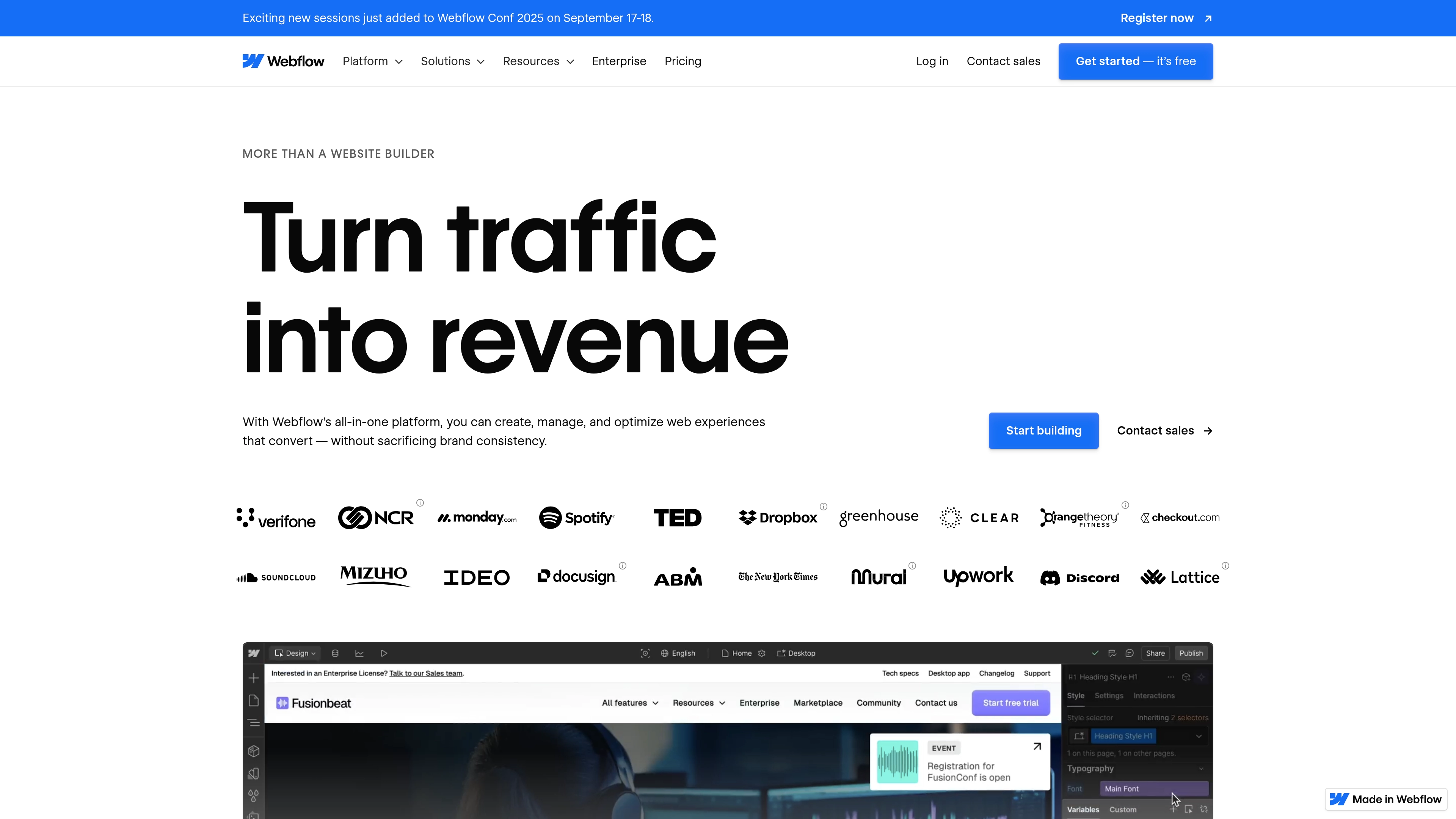
Key Features:
- Drag-and-drop editor
- Built-in CMS
- SEO tools
- Custom code editing
- Fast-loading sites
Pros:
- Unmatched design freedom
- Robust CMS
- Clean code export
Cons:
- Steep learning curve
- Costs scale with complexity
Pricing:
- Free plan available
- Paid plans start at $18/month
Learn more at Webflow.
Wix
Wix is a crowd-pleaser, offering a dead-simple drag-and-drop editor and over 900 templates. It’s perfect for quick builds, especially for small businesses or personal sites. Developers can use its App Market to add functionality, though it’s less customizable than Webflow.
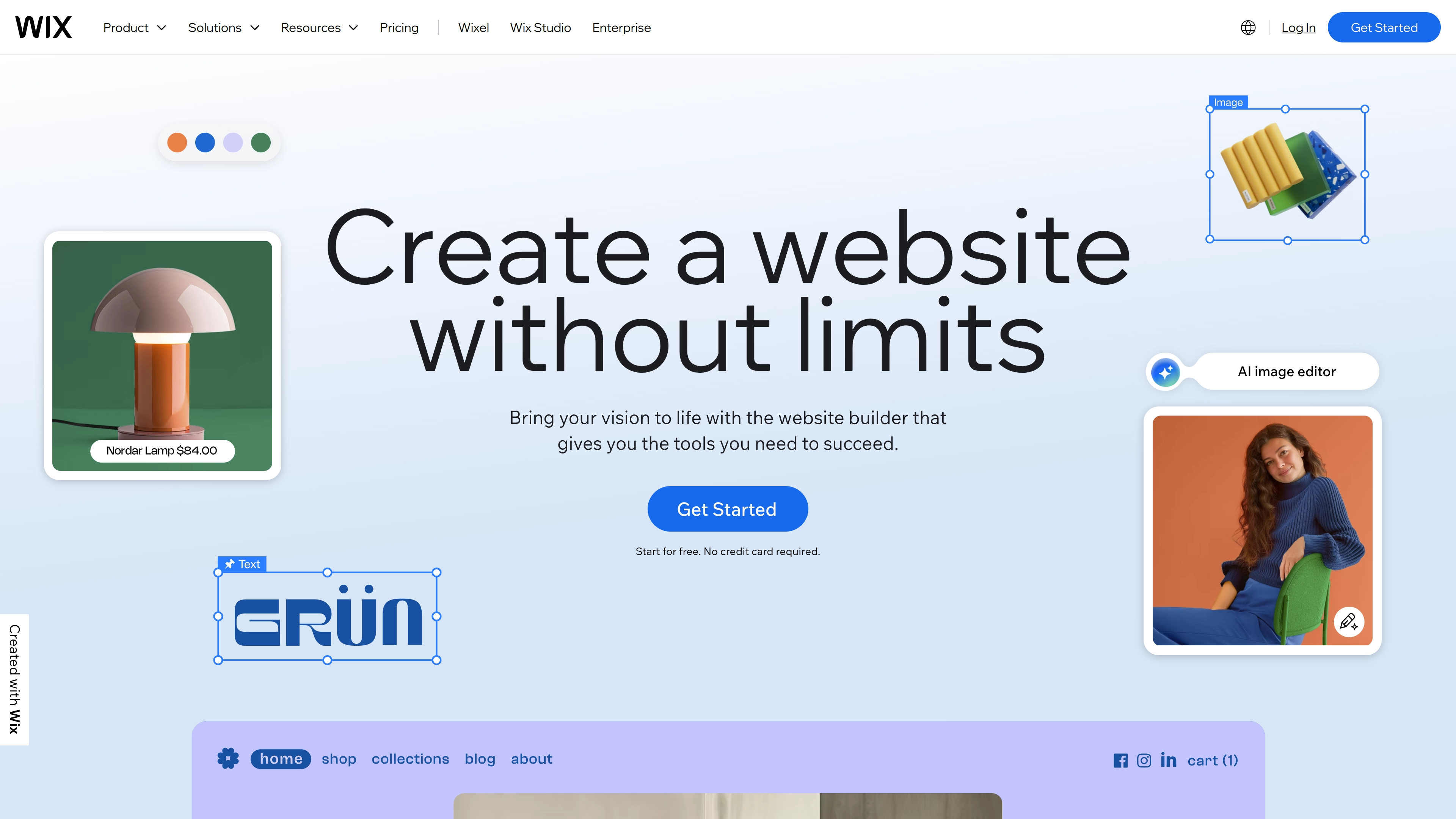
Key Features:
- Drag-and-drop editor
- 900+ templates
- SEO tools
- App Market
Pros:
- Easy to use
- Affordable
- Huge template library
Cons:
- Limited customization
- Basic e-commerce features
Pricing:
- Free plan available
- Paid plans start at $4.50/month
Learn more at Wix.
Squarespace
Squarespace is all about stunning visuals, with award-winning templates that scream professionalism. Its all-in-one platform includes hosting, domains, and marketing tools, making it a solid pick for creatives or small businesses. Developers might find it less flexible but can’t beat its polish.

Key Features:
- Award-winning templates
- E-commerce capabilities
- SEO and marketing tools
- Advanced image galleries
Pros:
- Gorgeous designs
- All-in-one platform
- Strong analytics
Cons:
- Less developer flexibility
- Higher pricing
Pricing:
- Paid plans start at $16/month
Learn more at Squarespace.
Bubble
Bubble is a beast for building web apps, not just websites. It’s perfect for developers tackling complex projects with custom workflows, APIs, and databases—all without coding. It’s less about static sites and more about dynamic, functional applications.
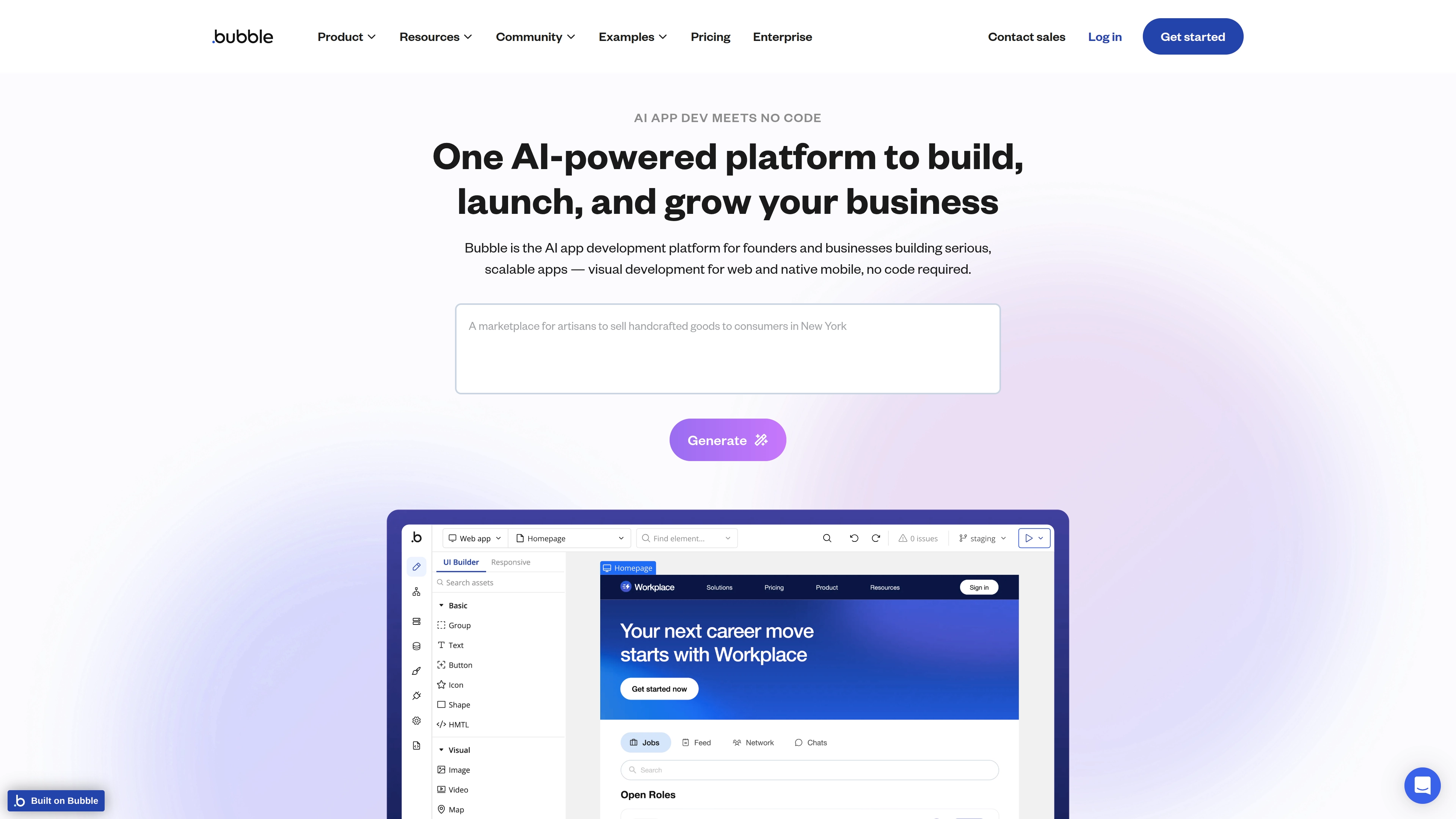
Key Features:
- Full-stack development
- API integrations
- Workflow management
- Database management
Pros:
- Great for MVPs and apps
- Strong backend capabilities
- Active community
Cons:
- No code export
- Performance optimization needed
Pricing:
- Free plan for prototyping
- Paid plans start at $29/month
Learn more at Bubble.
Framer
Framer is a designer’s dream, excelling at interactive, visually rich websites and prototypes. Its AI-powered tools and animation features make it stand out for creating engaging user experiences, though it’s less suited for heavy CMS or e-commerce needs.
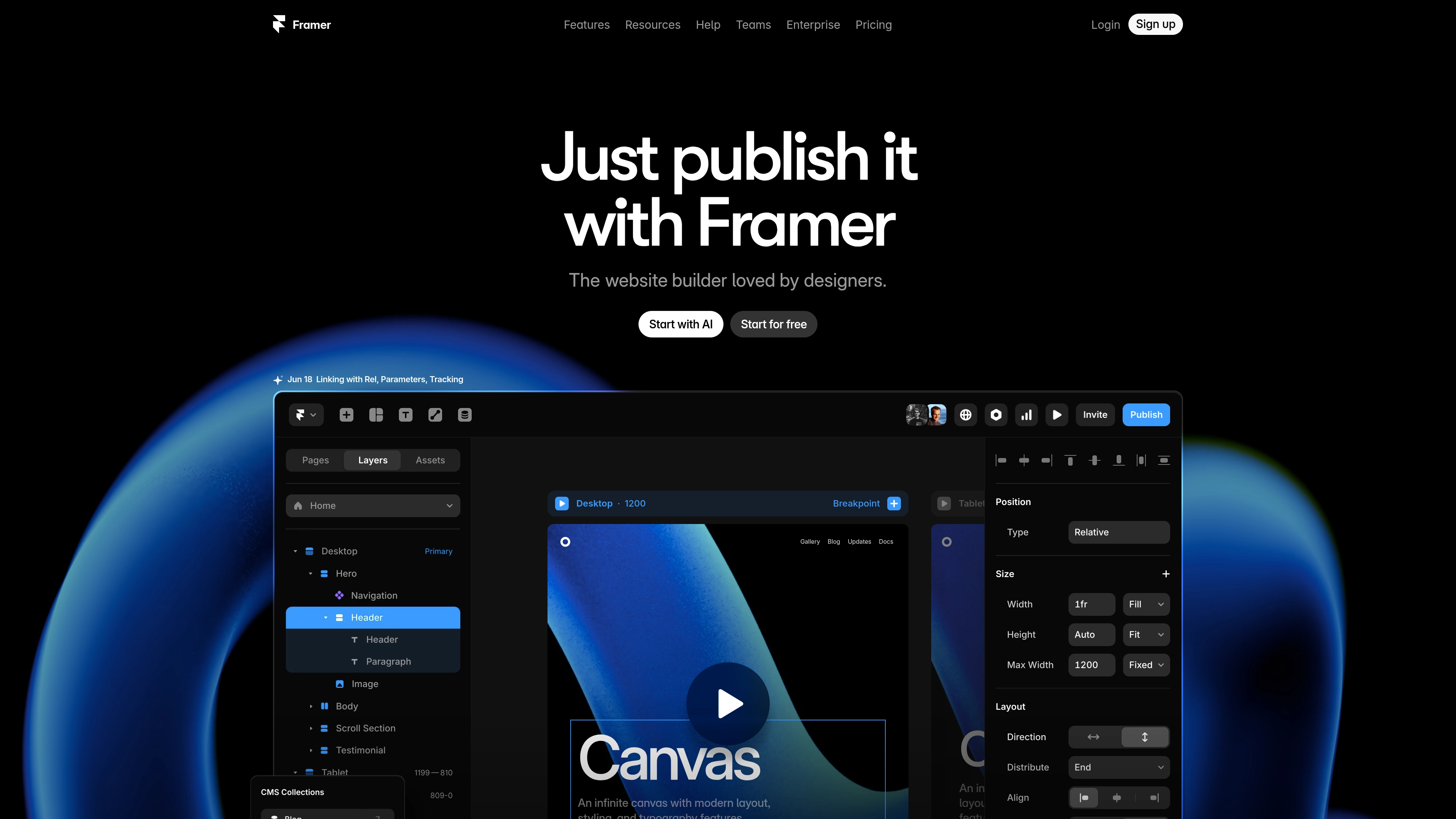
Key Features:
- Prototyping tools
- Animations and interactions
- Real-time collaboration
- AI-powered design
Pros:
- Top-tier design tools
- Interactive elements
- AI speeds up workflows
Cons:
- Limited CMS and e-commerce
- Design-focused, not app-heavy
Pricing:
- Free plan available
- Paid plans start at $5/month per site
Learn more at Framer.
Other Notable Platforms
Beyond the top five, these platforms shine for specific needs:
- Shopify: King of e-commerce with payment gateways and inventory tools. Learn more at Shopify.
- Carrd: Builds sleek single-page sites like portfolios. Learn more at Carrd.
- Dorik: AI-driven design with 130+ UI components. Learn more at Dorik.
- Hostinger: Budget-friendly with AI content tools. Learn more at Hostinger.
Conclusion
No-code website builders are a developer’s secret weapon, slashing build times and opening doors to rapid prototyping and client-friendly solutions. From Webflow’s design precision to Bubble’s app-building muscle, these platforms deliver without the coding grind. Pick the one that fits your project, test it out, and watch your workflow transform. In 2025, no-code isn’t just a trend—it’s how smart developers get shit done.