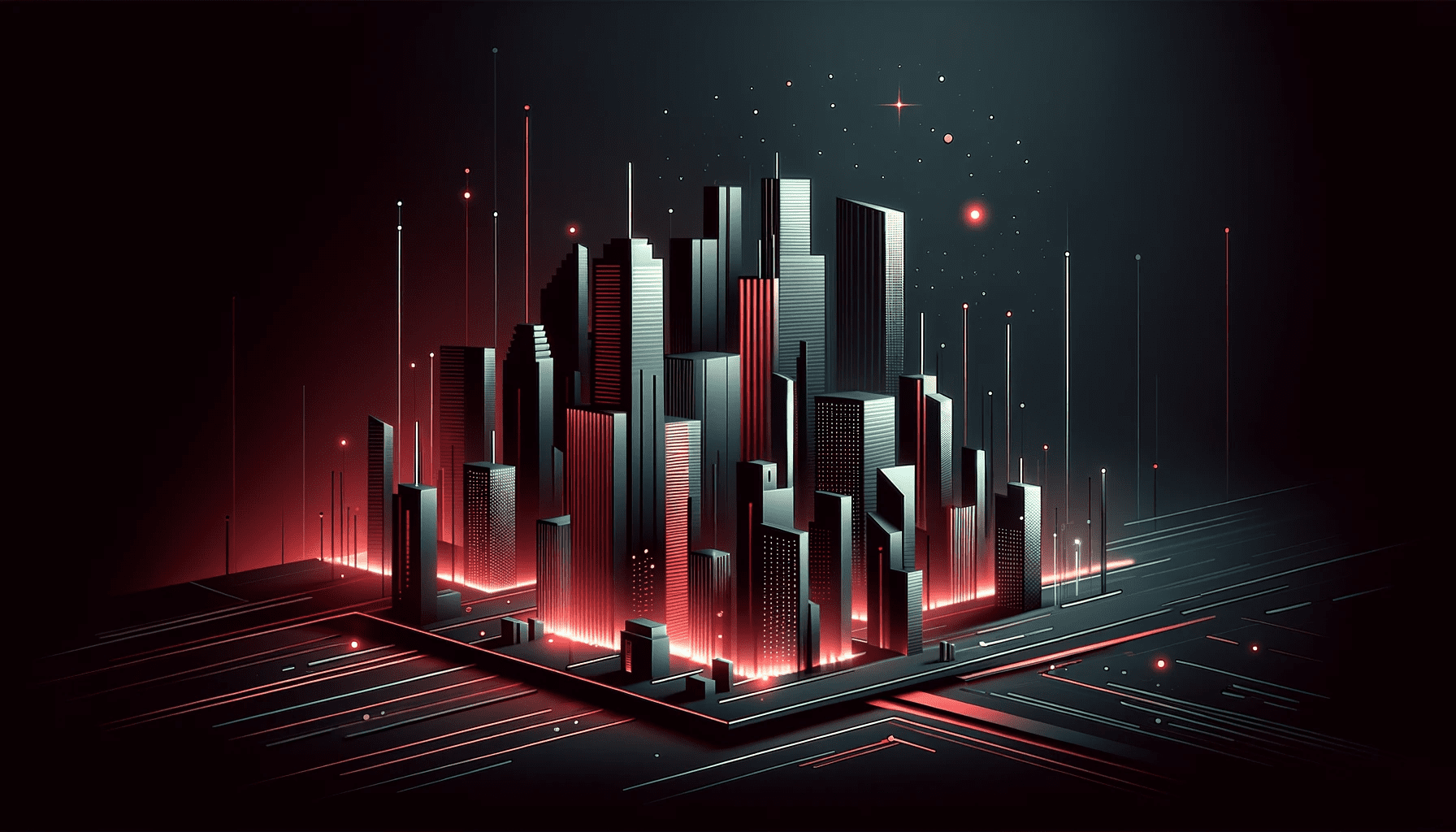
Why Your Wordpress Website is Vulnerable to Hackers
Discover the Secrets to Fortifying Your WordPress Website and Shielding it from Cyber Threats! In this eye-opening article, we unveil th...
Introduction: In the digital age, website security is of utmost importance. WordPress, being one of the most popular content management systems, is often targeted by malicious actors. Hackers constantly develop new techniques to exploit vulnerabilities in WordPress websites, leaving website owners vulnerable to cyber attacks. In this article, we will explore the signs that indicate your WordPress website may have been hacked and provide you with essential tips to detect and address these security breaches.
Campaigns targeting all WordPress websites are widespread. Hackers use various methods, such as brute force attacks, vulnerable plugins or themes, outdated software, and weak passwords to gain unauthorized access. Once inside, they can inject malicious code, deface your website, steal sensitive data, or use it for other nefarious purposes.
To stay ahead of potential hacks, it is crucial to regularly monitor your WordPress website. Here are some effective techniques to detect if your website has been compromised:
Using the "site:yoursite.com" command on Google can help identify if any unrecognized pages or articles have been indexed. Look for any suspicious URLs, irrelevant content, or strange website titles. If you find any, it could be a sign of a hack.
Monitor your website traffic regularly for unusual spikes or drops. Sudden increases in traffic could indicate that your website has been compromised and is being used for malicious activities, such as sending spam emails or hosting illegal content.
If you notice your website redirecting visitors to unrelated or suspicious websites, or if unexpected pop-ups appear, it is likely that your website has been hacked. These tactics are often used to drive traffic to malicious sites or distribute malware.
Regularly check for any unauthorized modifications to your website's files, themes, or plugins. Hackers may inject malicious code or create backdoors for future attacks. Monitor your website's files using security plugins or by manually comparing them to a known clean backup.
If your website has been hacked, search engines like Google may flag it as potentially harmful and blacklist it. Regularly check your website's status using tools like Google Search Console to identify any security-related issues.
Prevention is always better than cure when it comes to website security. Take proactive measures to secure your WordPress website:
Regularly update your WordPress core, themes, and plugins to their latest versions. Developers often release updates to address security vulnerabilities, so staying up-to-date is crucial.
Ensure that you and all users have strong, unique usernames and passwords. Avoid using common usernames like "admin" and utilize password managers to generate and store complex passwords.
Only install themes and plugins from reputable sources. Research their reviews, ratings, and update frequency before adding them to your website. Uninstall any unused or outdated plugins to minimize vulnerabilities.
Utilize a reliable firewall to filter out malicious traffic and consider implementing security plugins like Wordfence or Sucuri. These plugins can help detect and prevent hacking attempts, as well as provide real-time scanning and malware removal.
Create regular backups of your website files and database. In case of a security breach, backups will help you restore your website to a stable and clean state.
Conclusion: Securing your WordPress website from hackers is an ongoing process. By regularly monitoring your website, identifying potential hacks, and implementing robust security measures, you can significantly reduce the risk of your website being compromised. Stay vigilant, keep your website updated, and invest in reliable security solutions to protect your online presence.
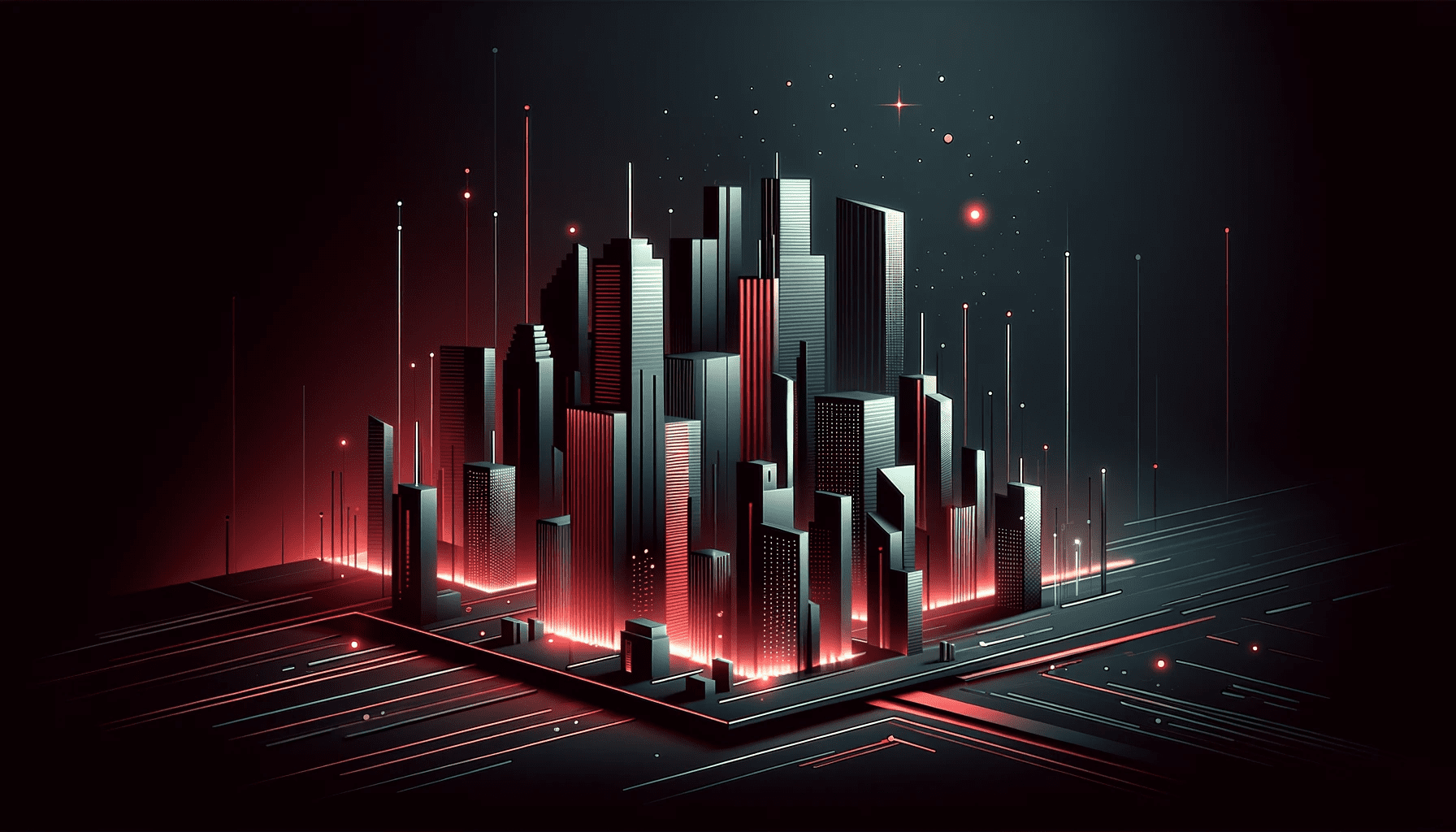
Discover the Secrets to Fortifying Your WordPress Website and Shielding it from Cyber Threats! In this eye-opening article, we unveil th...
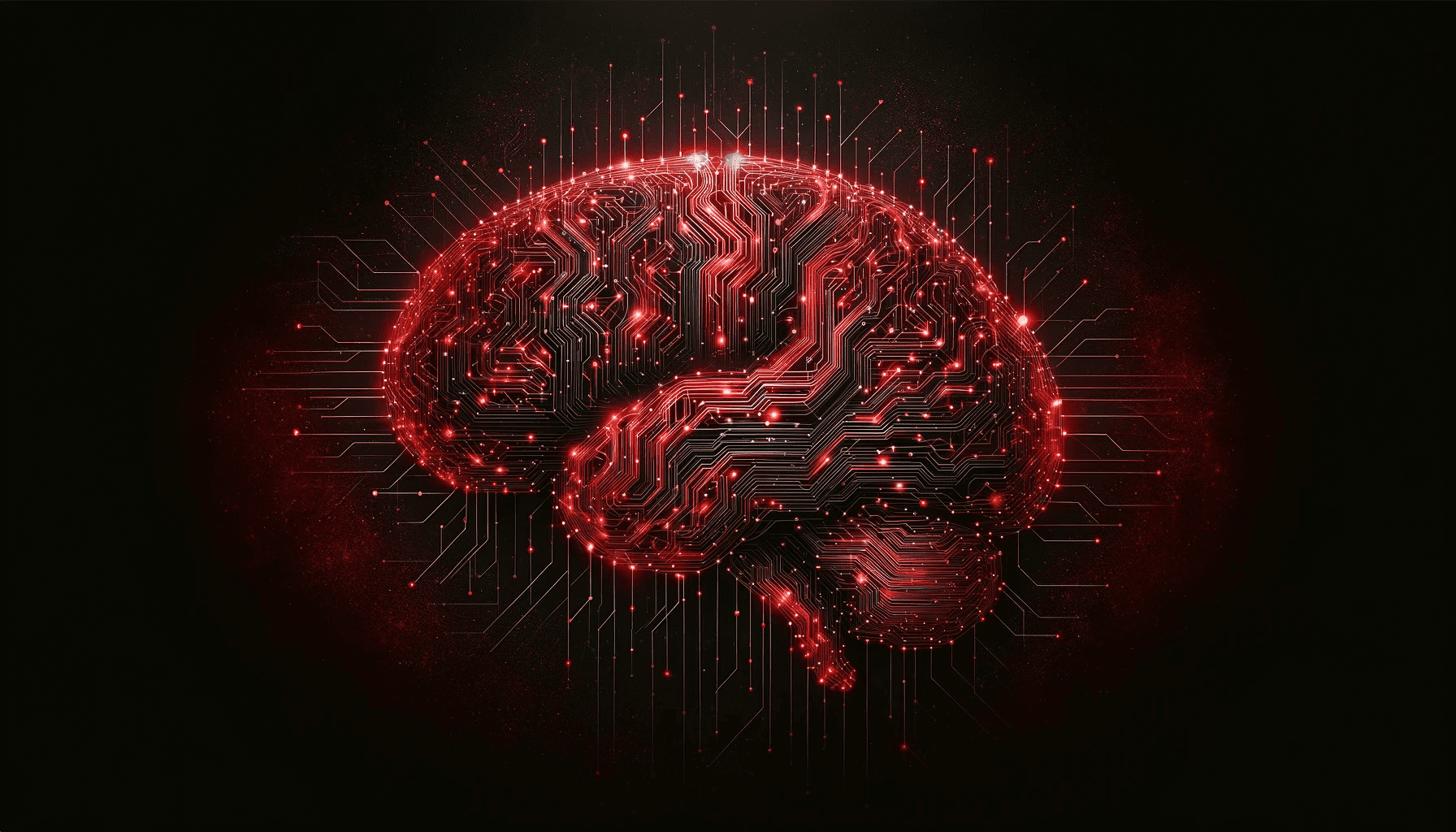
Is your WordPress website vulnerable to cyber attacks? In this eye-opening article, we reveal the shocking truth about website security ...
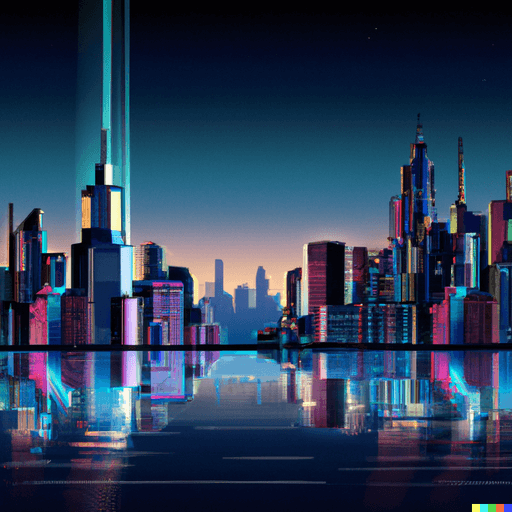
In today's digital age, even the most high-profile companies are not immune to the dangers of cyberattacks. This eye-opening article del...